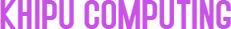MYOB Keyboard Shortcuts
Shortcuts help you work faster. For example, by simultaneously pressing certain keys you can start a function or open a window in your MYOB software without having to use your mouse. Listed below are some useful shortcut keys that you can use in your MYOB software.
Note: If you are using a Mac, substitute the Command (CMD) or Apple symbol key for the Control (CTRL) key.
|
* File menu shortcuts
New: CTRL+N
Open: CTRL+O
Print: CTRL+P
* Edit menu shortcuts
Copy: CTRL+C
Cut: CTRL+X
Paste: CTRL+V
Recap Transaction: CTRL+R
Select All: CTRL+A
Select from List: CTRL+L
Undo: CTRL+Z
* Command Centre shortcuts
* All Command Centres
To Do List: CTRL+T
Find Transactions: CTRL+Y
* Accounts
Command Centre: CTRL+1
Record Journal Entry: CTRL+G
* Banking
Command Centre: CTRL+2
Receive Money: CTRL+D
Spend Money: CTRL+H
* Sales
Command Centre: CTRL+3
Enter Invoices: CTRL+J
Receive Payments: CTRL+B
|
* Time Billing (1)
Command Centre: CTRL+4
* Purchases (2)
Command Centre: CTRL+5
Enter Purchases: CTRL+E
Pay Bills: CTRL+ M
* Payroll (1)
Command Centre: CTRL+6
* Inventory (2)
Command Centre: CTRL+7
* Card File
Command Centre: CTRL+8
Cards List: CTRL+F
* Reports Menu
Index to Reports: CTRL+I
* Help Menu shortcuts
MYOB Help: F1
|
MYOB Support Notes